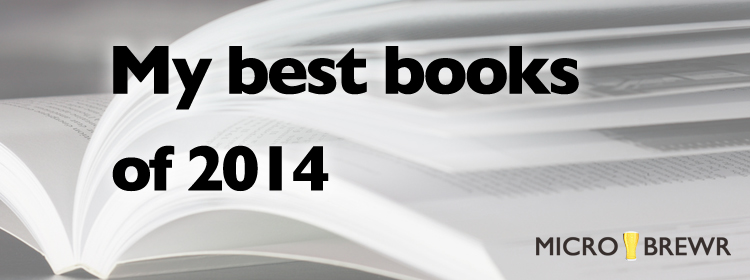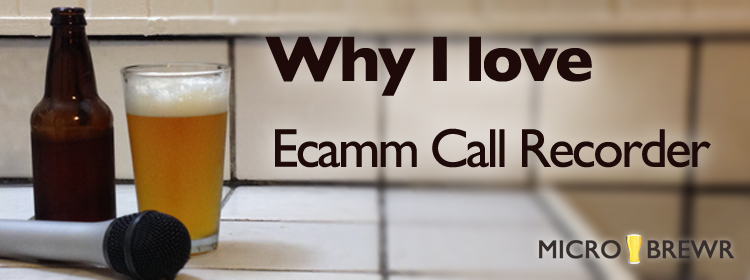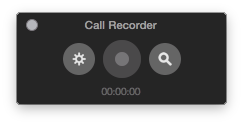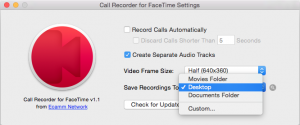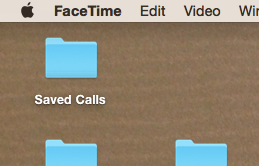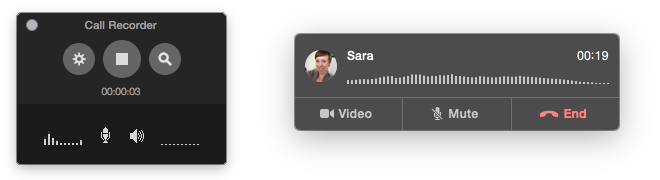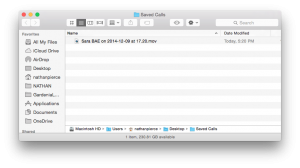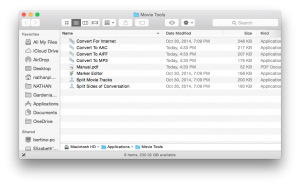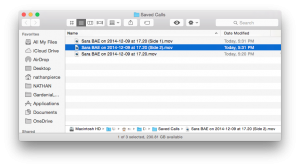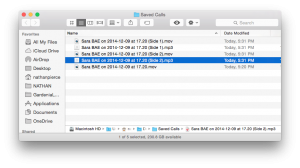My best books of 2014
If you want to succeed, you have to read. Two books stood out from my reading list this year. These 2 books helped me formulate my vision for the brewery that I want to make. I hope they’ll help you on your journey to starting a brewery.
These books definitely helped me articulate my vision. And if you can read it, you can believe it. It has been the basis for several posts on my personal blog.
Entrepreneurs are readers. I recently spoke with Danny Robinson, owner of Backshore Brewing Co. in Ocean City, Maryland.
“I don’t know of any successful business people that are not voracious readers,” says Danny.
Start With Why; How great leaders inspire everyone to take action by Simon Sinek
My parents are their own bosses. Each year they send themselves to Breakthrough Conference for goal setting, morale building, and such. I guess it’s pretty exciting because they always come back talking about it. My dad comes back talking about breaking boards. My mom brings back books from the speakers.
A few years ago they saw Simon Sinek speak and my mom emailed me a PDF of the advance copy of this book. It wasn’t until this year that I got around to reading it. And it came at the perfect time.
Although this book was published in 2009, I finally read it in April 2014. I was just coming off a bump in the road to developing my business plan. I was assessing my goals, my visions, and my purpose.
The book is all about getting to the inner reason of why a customer will buy a product.
“If you ask most businesses why their customers are their customers, most will tell you it’s because of superior quality, features, price or service,” he says. “In other words, most companies have no clue why their customers are their customers.”
He talks about different manipulations that companies use to makes sales: price, promotions, fear, aspirations, peer pressure, novelty.
“The danger of manipulations is that they work. And because they work, they have become the norm.”
But, according to Simon, “manipulations lead to transactions, not loyalty.”
So he provides an alternative. He explains how exceptional leaders motivate people by inspiring rather than manipulating.
He explains it in three components:
- Why
- How
- What
Most companies do it backward. They explain what they’re selling, the features, components, etc. They explain how it’s made. And finally, if they get around to it, they tell us why they did it.
But it should be the other way around. It all starts with why.
Simon gives examples, and one of my favorites is Apple’s marketing for their iPod.
There was another company that already had a portable MP3 player on the market nearly 2 years before Apple’s iPod. They had a longer history with digital sound and even with portable digital sound. But they advertised their product as a “5GB mp3 player.”
On the other hand, Apple’s main selling point was, “1,000 songs in your pocket.”
Big deal if it’s a 5GB mp3 player, why do I need that.
To put 1,000 songs in my pocket, that’s why!
This system isn’t just for articulating your message to customers. Great leaders inspire their team, and their whole company, by always emphasizing why.
If you want to be a great leader. I highly recommend that you read, Start with Why by Simon Sinek.
Above The Line; How the Golden Rule Rules the Bottom Line by Steve Satterwhite
This year, my parents brought back from the conference, another great book, Above the Line by Steve Satterwhite. It was published in 2013, I read it in September 2014.
This book is mostly Steve’s memoir of how he built his IT company from scratch to the best—and one of the most profitable.
Steve goes deep into the workings and the analysis of the IT processes for really large accounts. It was interesting to learn that all the major computer companies don’t handle their own support calls. You might think the IT person works for the company you called, but they’re actually contracted out.
It was also interesting to learn how Steve makes sure to hire the right people every time.
“Each person is a complex human being who comes with a set of strengths, a set of weaknesses and a lot of stuff in between,” he says. “The trick is to recognize someone’s strengths, then give them the tools to move from good to great, and then from great to Rock Star status.”
Steve says there are three disciplines that businesses can master. Most companies believe it’s too much to master all 3, they have to choose one and only one of the 3 disciplines:
- Operational excellence
- Product leadership
- Customer intimacy
But Steve learned that “these three legs are inextricably linked together. You can’t actually have one without the other.”
This book is a great example of a big company doing the right thing. Echoing a lesson from Simon’s book, Steve talks about aligning your company with employees, with clients, and with customers who share your values.
“When our people show up to work with our customers, their culture is an extension of our culture,” Steve says. “How they treat our people is a direct reflection on us as leaders of the organization.”
Steve’s organization is committed to treating their employees well. They treat their employees well so their employees can treat their communities well.
Steve is so committed to this idea that he even gave his employees to a competitor.
He wrote of a time when a client bought a competing IT provider. Steve’s organization lost a lot of business and had to let employees go. Rather than leave the employees to fend for themselves, Steve’s organization called the competitor and recommended these employees for hire. The 2 companies had worked on many of the same jobs. They knew how to do each other’s work.
Although Steve’s company had invested in their employees training, skills, and knowledge, they were committed to treating their people well. When they could no longer afford to keep them employed, they found other employment for them.
This is doing business “above the line.”
“We try to do the right thing in every situation. Even when it hurts,” he says. “Sometimes we don’t. Sometimes we make mistakes. But sometimes, we get it right. And despite all my failures and successes, through it all, trying to do the right thing for our people first is why I sleep well at night.”
I highly recommend this book as well.
Read everything you can get your hands on
These 2 books prove that you can strive to make a profitable company and still do what is right.
Craft breweries are known for being the types of businesses that conserve resources, pay employees a livable wage, and give back to the community. You don’t have to sacrifice profits in exchange for that.
When I talked with Danny Robinson he was really enthusiastic about reading for business people.
“Read everything you can get your hands on!” he advises.
If you want to see what books Danny and others are recommending for starting a brewery, check out the list of books recommended by guests of MicroBrewr Podcast.
What were the best books you read this year? What are you striving for in 2015? Let the rest of us know in the comments below.
Image showing Reading by Sebastien Wiertz on flickr (CC BY 2.0) was modified from its orignal state.
Join the mail list
Don’t miss other great posts like this one.
Sign up for the email list: Sign me up!